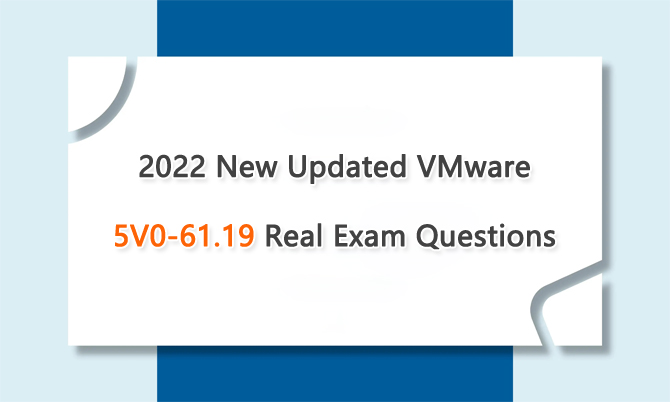VMware Certification 5V0-61.19 real exam questions have been updated, which are the best material for you to earn Workspace ONE Unified Endpoint Management Specialist 2022 certification. VMware 5V0-61.19 exam tests your deep understanding of how to implement and troubleshoot all components of Workspace ONE UEM. All the other VMware certification 5V0-61.19 exam information is helpful in the preparation.
To prepare for VMware 5V0-61.19 exam well, Workspace ONE Unified Endpoint Management Specialist 5V0-61.19 exam basic information is the first step for you to study.
Workspace ONE Unified Endpoint Management Specialist 2022 5V0-61.19 exam objectives cover the following details.
Section 1 - Fundamentals of Troubleshooting Workspace
Section 2 - Workspace ONE UEM Console Troubleshooting
Section 3 - Endpoint Troubleshooting
Section 4 - Workspace ONE UEM Enterprise Integration Troubleshooting
Section 5 - Email Troubleshooting
Section 6 - Application Troubleshooting
Section 7 - Content Troubleshooting
All the updated VMware 5V0-61.19 real exam questions are the best material for you to study all the above Workspace ONE Unified Endpoint Management Specialist objectives. Share some updated VMware 5V0-61.19 real exam questions below.
1.An administrator is trying to add a second Active Directory domain to an already configured directory integration. When the administrator tries to add a user from the newly added domain, the system cannot find the user. What are two possible causes? (Choose two.)
A. The service account specified does not have any rights in the added domain.
B. The second domain is not a member of Global Catalog.
C. The newly added domain is not in the same forest.
D. There is a trust relationship established between the domain.
E. The administrator is using a service account with the Domain User Role assigned.
Answer: AC
2.A user wants to add devices to the Apple Device Enrollment Program (DEP) program. What are two ways this can be done? (Choose two.)
A. Devices are manually added with the Apple Configurator 2 program.
B. Devices are manually added with the Apple DEP Onboarding program.
C. Devices are added manually.
D. Devices are automatically added if the DEP reseller ID is added or manually with the Apple Configurator 2 program.
E. Devices are automatically added if MDM server details have been added.
Answer: AD
3.An administrator plans to deploy the Microsoft Store for Business Apps with the help of an on-premises Workspace ONE UEM environment. What are the requirements for the offline license model?
A. The requirements are already implemented in Workspace ONE UEM.
B. Microsoft Azure Active Directory only
C. Microsoft Azure Active Directory and Okta
D. Microsoft Azure Active Directory and a secure file storage
Answer: D
4.An email profile is working, but some users are not receiving their emails. In the Workspace ONE UEM Console, an administrator sees that the profile is applied. On the SEG, the administrator notices that the device is not blocked. What two conditions can cause this issue? (Choose two.)
A. The certificate of the secure email gateway is not valid.
B. The user account is disabled.
C. The device is unable to connect to SEG.
D. The Activesync is not enabled for these users.
E. The SEG cannot communicate with the mailbox server of these users.
Answer: DE
5.When enrolling a device into a newly set up Workspace ONE environment, a user receives the error message “Invalid User Credentials”. The user has verified that they are using the correct Active Directory credentials. The user has also successfully performed the “Test Connection” process to the Active Directory integration within the Workspace ONE UEM, but they still get the same error. How should this problem be solved?
A. Check the Device Enrollment restriction settings.
B. Exit the Airplane mode on a mobile device.
C. Enable Directory Authentication as the authentication mode.
D. Enable the Workspace ONE REST API.
Answer: C