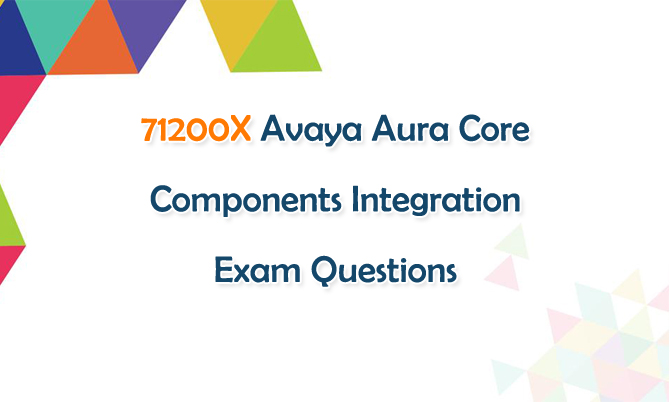Avaya Aura Core Components Integration Exam 71200X real questions are available, which are valid for you to pass the test and earn Avaya ACIS certification. Avaya certification 71200X exam has 70 questions and the minimum passing score is 71% (50 of 70 correct). The candidate has 90 minutes to complete this 71200X Avaya Aura Core Components Integration exam. The following Avaya ACIS 71200X exam information is important in your preparation.
The details of Avaya ACIS 71200X exam topics are available below. I collected them from the Avaya official site.
Core Solutions Integration Product Overview
List the products which make up the Avaya Aura Team Engagement "Core Components" of the solution and their role.
List the products which make up the Avaya Aura Team Engagement "Communication Applications" and their role.
List the products which make up the Avaya Aura Team Engagement "Equinox Applications" and their role.
Avaya Aura Core Solution Key Components
Identify the components of the Avaya Aura Platform architecture.
Describe the virtualization options available for the Aura applications.
List the supported hardware for the Aura applications
Describe the role of Avaya Utility Services in the Aura platform.
Describe the deployment options available for the Aura applications.
Avaya Aura System Manager
Identify the purpose and key functionality of Avaya Aura System Manager.
Identify Avaya Aura System Manager's Certificate Authority capability.
Describe the role and functionality of Solution Deployment Manager (SDM).
Describe how to login to Avaya Aura System Manager for the first time and change the password.
Describe how to view and export alarms and logs in System Manager.
Avaya Aura Session Manager
Identify the purpose and key functionality of Avaya Aura Session Manager.
Describe the deployment process for Avaya Aura Session Manager.
Describe how to perform the post-installation checks for Avaya Aura Session Manager.
Describe the process for the Avaya Aura Session Manager core integration.
Describe how to build a basic SIP Phone without Avaya Aura Communication Manager features.
Describe the key concepts used in a SIP Routing Design.
Describe the troubleshooting tools used for Avaya Aura Session Manager.
Determine how to view, acknowledge, and clear Avaya Aura Session Manager Alarms.
Avaya Aura Core Integration Basics
Describe the Platform basics of the Team Engagement Core Components to have a good visibility of the Post Installation and Readiness Conditions.
Have a good understanding of the Licensing mechanism used for the Avaya Team Engagement Solution
Describe the Links and Relationships that must be established to build the Core.
Describe how to build an Avaya Aura Communication Manager High Availability Cluster.
Describe how to configure SIP trunks to Avaya Aura Communication Manager for OPTIM and call routing purposes.
Define Communication Manager as an application and as an Application Sequence.
Demonstrate how to integrate the Avaya Aura Communication Manager into the core.
Avaya Aura Testing the Core
Identify the advantages of Avaya Aura Media Server (AAMS).
Demonstrate how to integrate the Avaya Aura Media Server (AAMS) into the core.
Communication Manager Feature Administration
Demonstrate how to install the TLS certificate on the PC hosting the softphones necessary to test the Core.
Describe how to Manually configure the Equinox Client to perform in Generic SIP and CM SIP Phone (AST) and One-X Softphone to perform in H323 Mode.
Avaya Aura Team Engagement Communication Manager Feature Administration
Identify and use the various methods (SMGR, CM SMI and CM SAT) to configure Avaya Aura Communication Manager.
Demonstrate how to add, change, and remove stations/endpoints.
Describe the characteristics of a Class of Restriction (COR), Facility Restriction Levels (FRLs), and Class of Service (COS).
Describe how to administer IP trunks.
Demonstrate how to route calls using Automatic Route Selection (ARS) and Automatic Alternate Routing (AAR).
Describe how to save translation data from the system memory to the server's hard disk.
Demonstrate how to back up translation data from the server’s hard disk to a safe location using the CM System Management Interface (SMI).
Describe how to display and interpret alarms, errors and denial events using documentation.
Identify how each system reset level affects the system.
Describe how to perform the Busyout, Release, Status and Reset maintenance commands.
Describe how to configure and test Network Region Groups (in CM) and shared bandwidth control with Session Manager.
Describe how the list trace command is used to troubleshoot objects.
Avaya Aura Team Engagement Core Survivability
Describe the mechanism whereby Avaya Aura Communication Manager Survivable Servers hold a relevant copy of the configuration from the Main Server or Cluster.
Demonstrate how a Survivable Server goes into Active Mode upon a Network or Main Server outage.
Demonstrate how to integrate and activate an Avaya Aura? Branch Session Manager (BSM) with an Avaya Aura Communication Manager Embedded Server.
Share Avaya Certification 71200X Real Exam Questions
There are 126 Q&As in Avaya certification 71200X real exam questions for you to practice and test the above 71200X Avaya Aura Core Components Integration Exam topics. Share some Avaya ACIS 71200X real exam questions and answers below.
1.Which two products are Avaya Aura? Core components? (Choose two.)
A. Avaya Aura? System Manager
B. Avaya Aura? Communications Manager
C. Avaya Session Border Controller
D. Avaya Aura? Conferencing
E. Avaya Aura? Multimedia Messaging
Answer: A,B
2.In Avaya Aura? System Manager (SMGR), the menu option "Services/Events/Alarms'' is used to perform which three functions? (Choose three.)
A. Change the status of an alarm.
B. Export alarms.
C. View an alarm.
D. Get the dashboard information of Avaya Aura? Session Manager.
E. Add new custom alarms.
Answer: A,B,C
3.To make up the Avaya Aura? Core, which three link or relationships are the minimum that must be built? (Choose three.)
A. an LDAP link from Avaya Aura? System Manager (SMGR) to the corporate Directory Server
B. a trust relationship between Avaya Aura? System Manager (SMGR) and Avaya Aura? Session Manager (SM)
C. a SIP Trunk between Avaya Aura? Communication Manager (CM) and Avaya Aura? System Manager (SMGR)
D. a CM managed element to Avaya Aura? System Manager (SMGR)
E. a SIP Trunk between Avaya Aura? Session Manager (SM) and Avaya Aura? Communication Manager (CM)
Answer: B,D,E
4.How do you verify that the Avaya Aura Session Manager (SM) replica NODE is synchronized?
A. Register an Avaya SIP Telephone (AST) and check to see its feature buttons.
B. Check the status of the Replication group/Replication Nodes.
C. Check in the Replica Group for a green ''Session Manager OK''.
D. PuTTY to Avaya Aura Session Management (SM) and run statusapp, and then check that all processes are started.
Answer: B
5.In Avaya Aura?, which option is a valid point of connectivity for an H.323 Endpoint or IP Trunk?
A. Avaya Aura? Media Server
B. Avaya Aura? System Manager Server
C. Avaya Aura? Session Manager SM-100
D. Avaya Aura? Communication Manager Processor Ethernet
Answer: D