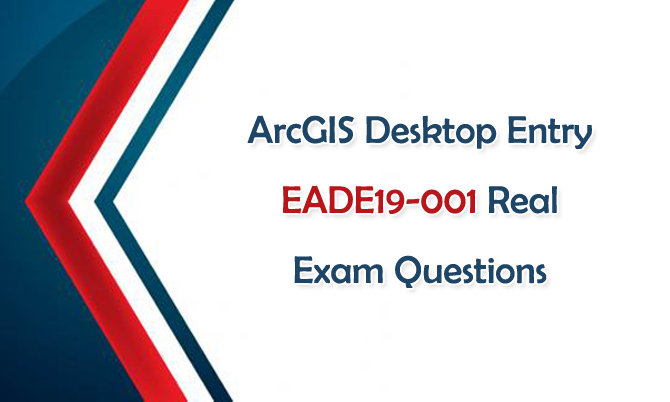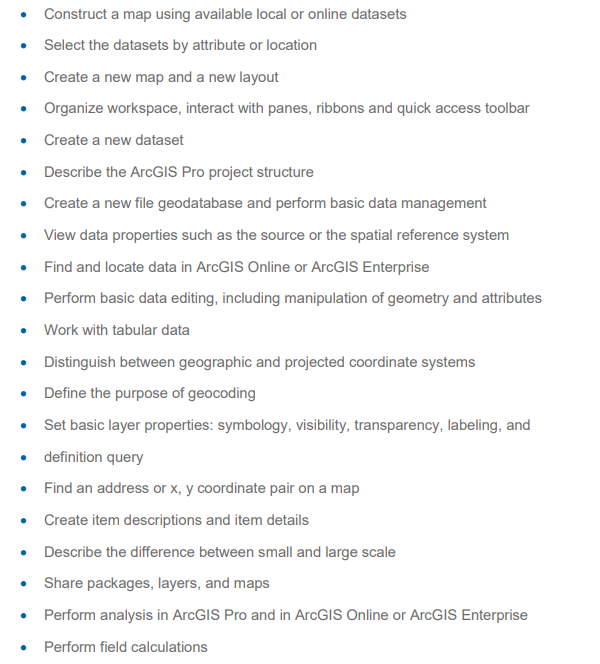EADE19-001 exam is one for Esri Entry Certification, which tests your experience applying ArcGIS concepts and processes to workflows. We just cracked the latest ArcGIS Desktop Entry EADE19-001 real exam questions, which will be the best material for you to study this test. To take this Esri certification EADE19-001 exam, you should perform entry-level mapping and visualization tasks, editing, and file geodatabase management tasks. The related official EADE19-001 exam information is helpful for you to study the test.
This ArcGIS Desktop Entry EADE19-001 exam is most appropriate for candidates with beginner level GIS experience.
A ArcGIS Desktop Entry EADE19-001 exam qualified candidate should be able to perform the following tasks.
EADE19-001 ArcGIS Desktop Entry EADE19-001 exam skills cover the following details.
ArcGIS Fundamentals 14%
Demonstrate the ability to work with ArcGIS Pro and Map Viewer in ArcGIS
Online or ArcGIS Enterprise
Select appropriate ArcGIS platform app(s) for a given workflow or use-case
Data Management 31%
Identify how to access data properties
Recall the purpose of item details, item descriptions, and metadata
Identify the correct procedures necessary to create a file geodatabase and a feature class with default settings
Identify supported ArcGIS platform data formats
Recognize the different data management techniques in ArcGIS Pro and ArcGIS Online or ArcGIS Enterprise
Given a scenario, choose the appropriate method to manage tabular data
Identify basic editing workflows that are necessary to create or modify features
Recognize the purpose and characteristics of geographic and projected coordinate systems
Mapping & Visualization 29%
Recall how to apply and modify layer symbology
Given a scenario, determine the appropriate method to modify layer properties
Identify the steps necessary to label features
Identify the use and effects of scale on a map
Identify the steps necessary for adding data
Given a scenario, configure map properties and elements
Sharing Data Across the Platform 10%
Recall how to discover content from ArcGIS Online or ArcGIS Enterprise
Given a scenario, choose the appropriate method to share content from ArcGIS Pro and ArcGIS Online or ArcGIS Enterprise
Performing Analysis 16%
Given a scenario, determine the appropriate workflow using proximity and overlay tools
Given a scenario, determine the correct workflow to select features interactively, using attributes or by location
Recall methods to find geographic locations