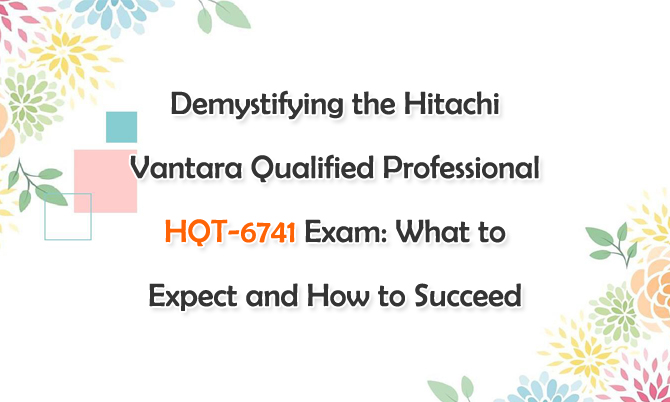If you're looking to become a Hitachi Vantara Qualified Professional, passing the HQT-6741 exam is a crucial step. Companies rely on robust storage solutions to store, protect, and access their critical data. Hitachi Vantara, a renowned player in the storage industry, offers the Hitachi Ops Center Administrator qualification through the HQT-6741 exam. This exam is designed to validate the knowledge and expertise of professionals responsible for managing Hitachi storage systems.
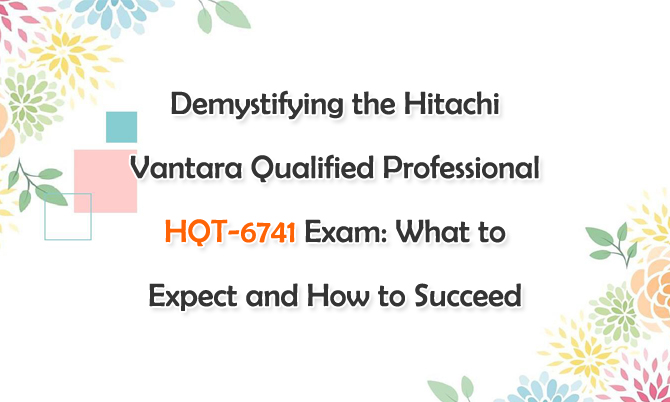
Understanding Hitachi HQT-6741 Exam
Exam Type: Qualification
Format: Proctored, closed-book exam
Credential: Hitachi Vantara Qualified Professional - Hitachi Ops Center Administration
Validity: 3 years
Delivery: Kryterion Webassessor System
Questions: 35
Passing Score: 65%
Duration: 60 minutes
Cost: US $100
Who Should Take the HQT-6741 Exam?
The HQT-6741 exam is primarily designed for individuals who manage Hitachi storage systems using Hitachi Ops Center Administrator. This includes:
- Hitachi Vantara Customers: Those responsible for overseeing Hitachi storage systems in their organizations.
- Partners: Professionals working with Hitachi Vantara as partners.
- Employees: Hitachi Vantara employees seeking to validate their expertise.
Hitachi HQT-6741 Test Objectives
The Hitachi Ops Center Administration certification exam is a comprehensive test that covers an extensive range of topics. It assesses the breadth of knowledge required to excel in this field. The test objectives are divided into twelve sections to cover the following topics in-depth:
- System Architecture: You will learn about the VSP 5000 models, their system architecture, and components. This section will give you insights into how the system works, its components, and how they interact.
- System Pre-Installation and Installation: This section will cover the pre-installation procedures and installation steps required for a successful implementation of the system. The exam will test your familiarity with these processes.
- System Configuration: This section will teach you how to manage network settings and create parity groups. You will learn how to configure the system to meet the needs of your organization.
- Management Software: This section will introduce you to management tools and their functions. You will learn how to use these tools to manage and monitor the system.
- Maintenance and Incident-Resolution: This section will teach you how to back up configurations and handle incidents that may arise. You will learn best practices for maintaining the system and ensuring that it operates smoothly.
- Host Operations with Hitachi Ops Center Administrator: This section will cover host operations and provisioning capabilities. You will learn how to manage hosts and provision them using the Hitachi Ops Center Administrator.
- Virtual Storage Machine (VSM) Management: This section will teach you how to set up and manage Virtual Storage Machines. You will learn how to configure VSMs to meet the needs of your organization.
- Migration and Protection: This section will cover storage migration and data protection concepts. You will learn how to migrate data and protect it from loss.
- Multi-Pathing and Load Balancing: This section will explore multi-pathing concepts and Hitachi Dynamic Link Manager. You will learn how to use these tools to improve system performance.
- Adaptive Data Reduction (ADR): This section will teach you how to configure ADR and understand its concepts. You will learn how to use ADR to reduce data size and improve system performance.
- Hitachi Ops Center Administrator Monitoring and Administration: This section will cover account authentication, backup, restore, upgrade, and monitoring. You will learn how to monitor the system and ensure its smooth operation.
- Command Line Interface (CLI): This section will teach you how to use the Hitachi Ops Center CLI and REST API. You will learn how to use these tools to manage the system from the command line.
Preparing for Success
To excel in the HQT-6741 exam, consider the following preparation tips:
- Study the Exam Objectives: Thoroughly review the test objectives outlined in the official documentation. Ensure you have a strong grasp of each topic.
- Training and Resources: Utilize the supporting materials provided, such as training courses and online resources, to deepen your knowledge.
- Hands-On Experience: If possible, gain practical experience in managing Hitachi storage systems with Ops Center Administrator.
- Practice HQT-6741 Real Questions: Take HQT-6741 real questions to familiarize yourself with the format and types of questions you'll encounter.
- Time Management: During the exam, manage your time wisely. Pace yourself to answer all questions within the allotted time.
- Stay Informed: Keep up with the latest developments in Hitachi storage technology to ensure you're well-prepared for any updates in the exam content.
The HQT-6741 exam is your gateway to becoming a Hitachi Vantara Qualified Professional in Ops Center Administration. By understanding the exam format, objectives, and preparation strategies, you can approach the exam with confidence. Success in this qualification will not only enhance your career prospects but also validate your expertise in managing Hitachi storage systems, contributing to the efficient operation of data-driven organizations. So, get ready to embark on your journey to becoming a certified Hitachi Ops Center Administrator.