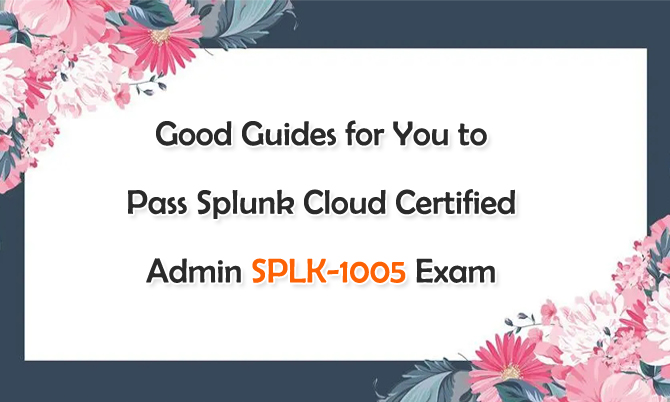Splunk Cloud Certified Admin SPLK-1005 exam is the cloud-based version of the Splunk software platform. This certification is designed for system administrators, IT professionals, and Splunk Cloud administrators who are responsible for managing and maintaining Splunk Cloud deployments. Passing SPLK-1005 exam can help you earn Splunk Cloud Certified Admin certification. All the related Splunk certification SPLK-1005 exam information can guide you pass the test easily.
The Splunk Cloud Certified Admin SPLK-1005 exam assesses the candidate's understanding and proficiency in various areas related to Splunk Cloud administration.
1.0 Splunk Cloud Overview (5%)
Understanding the basics of Splunk Cloud, including its features, architecture, and deployment options.
Familiarity with the benefits and limitations of using Splunk Cloud compared to on-premises deployments.
2.0 Index Management (5%)
Knowledge of managing indexes in Splunk Cloud, including creating and configuring indexes, setting retention policies, and managing data lifecycle.
Understanding index replication and its impact on data availability and search performance.
3.0 User Authentication and Authorization (5%)
Configuring user authentication methods in Splunk Cloud, such as local authentication, LDAP, or SAML integration.
Understanding role-based access controls (RBAC) and how to assign roles and permissions to users.
4.0 Splunk Configuration Files (5%)
Familiarity with key configuration files used in Splunk Cloud, such as inputs.conf, outputs.conf, and props.conf.
Understanding the purpose of each configuration file and how to modify their settings to customize Splunk Cloud behavior.
5.0 Getting Data in Cloud (15%)
Configuring various data ingestion methods in Splunk Cloud, including uploading files, using scripted inputs, and using HTTP Event Collector (HEC).
Understanding the differences between sourcetypes, source types, and index-time and search-time field extractions.
6.0 Forwarder Management (5%)
Managing forwarders in Splunk Cloud, including deployment methods, configuration settings, and troubleshooting common forwarder issues.
Understanding the concept of universal forwarders and how they are used to forward data to Splunk Cloud.
7.0 Monitor Inputs (15%)
Configuring monitor inputs to ingest data from files or directories on the local machine or network file shares.
Knowledge of monitoring best practices, including file and directory permissions, and monitoring new and rotated log files.
8.0 Network and Other Inputs (10%)
Configuring network-based inputs in Splunk Cloud, such as syslog, TCP/UDP inputs, and Windows Event Log monitoring.
Familiarity with other input types, including scripted inputs, scripted REST inputs, and modular inputs.
9.0 Fine-tuning Inputs (5%)
Optimizing data ingestion in Splunk Cloud by adjusting input settings, such as input buffering, queue sizes, and event throttling.
Understanding the impact of data volume, network bandwidth, and ingestion rates on Splunk Cloud performance.
10.0 Parsing Phase and Data Preview (10%)
Understanding the parsing phase in Splunk Cloud and how data is processed and indexed.
Utilizing data preview and troubleshooting tools to validate and troubleshoot parsing issues.
11.0 Manipulating Raw Data (10%)
Utilizing search-time field extractions, field aliases, and calculated fields to manipulate and enrich raw data in Splunk Cloud.
Applying regular expressions and field transformations to extract and transform data during search and indexing.
12.0 Installing and Managing Apps (5%)
Installing and managing Splunk apps in Splunk Cloud, including deploying apps from Splunkbase and managing app configurations.
Understanding app compatibility, conflicts, and best practices for app management in Splunk Cloud.
13.0 Working with Splunk Cloud Support (5%)
Understanding the support process and resources available for Splunk Cloud users.
Knowing how to troubleshoot and diagnose common issues and when to engage with Splunk Cloud support.
All the latest Splunk Certification SPLK-1005 real exam questions are the best material for you to test the above Splunk Cloud Certified Admin topics. The Splunk Cloud Certified Admin SPLK-1005 exam serves as a testament to your expertise in managing and maintaining Splunk Cloud deployments. By mastering topics like index management, data ingestion, parsing, and app management, you'll gain recognition for your skills and enhance your career prospects in the dynamic field of Splunk administration. Share some Splunk certification SPLK-1005 real exam questions and answers below.