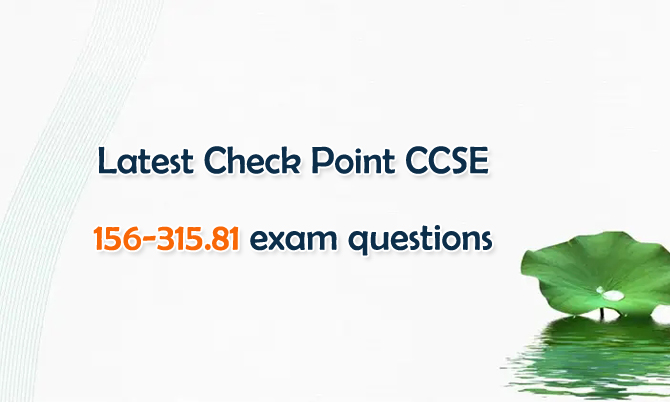Testpassport
Check Point CCSE 156-315.81 exam questions are professional teaching resource recommended by Check Point Education and Training Center, covering comprehensive knowledge points. Testpassport Check Point Certified Security Expert R81 CCSE exam questions are also regularly updated to give you the confidence to pass the 156-315.81 exam. Testpassport will provide free updates for a long time, you can have enough time to prepare your CCSE 156-315.81 test. Testpassport provides free download demos, candidates can check the free Check Point Certified Security Expert R81 demo questions, which accurately demonstrate the quality of sample questions.
Check Point Certified Security Expert R81 (CCSE)
Check Point Certified Security Expert R81 (CCSE) Certification helps you learn about how to build, modify, deploy and troubleshoot the R81.10 Check Point Security Systems on the GAiA operating system. Also provides an understanding of upgrading and advanced configuration of Check Point software blades, installing and managing VPNs (on both internal and external networks), gaining the maximum security from Security Gateways, and resolving Gateway performance issues.
Audience: Technical Professionals who architect, upgrade, maintain, and support Check Point products.
Goals: Learn advanced concepts and develop skills necessary to design, deploy, and upgrade Check Point Security environments.
Prerequisites: CCSA Training or Certification, fundamental Unix and Windows knowledge, certificate management experience, system administration and networking knowledge.
Check Point CCSE 156-315.81 exam questions
Check Point 156-315.81 exam questions are collected by Testpassport professional Check Point certified experts, which can guarantee the accuracy of 156-315.81 exam questions. Share Check Point Certified Security Expert R81 156-315.81 Demo Questions
1.In Logging and Monitoring, the tracking options are Log, Detailed Log and Extended Log.
Which of the following options can you add to each Log, Detailed Log and Extended Log?
A. Accounting
B. Suppression
C. Accounting/Suppression
D. Accounting/Extended
Answer: C
2.Which Check Point software blades could be enforced under Threat Prevention profile using Check
Point R81.10 SmartConsole application?
A. IPS, Anti-Bot, URL Filtering, Application Control, Threat Emulation.
B. Firewall, IPS, Threat Emulation, Application Control.
C. IPS, Anti-Bot, Anti-Virus, Threat Emulation, Threat Extraction.
D. Firewall, IPS, Anti-Bot, Anti-Virus, Threat Emulation.
Answer: C
3.Using ClusterXL, what statement is true about the Sticky Decision Function?
A. Can only be changed for Load Sharing implementations
B. All connections are processed and synchronized by the pivot
C. Is configured using cpconfig
D. Is only relevant when using SecureXL
Answer: A
4.VPN Link Selection will perform the following when the primary VPN link goes down?
A. The Firewall will drop the packets.
B. The Firewall can update the Link Selection entries to start using a different link for the same tunnel.
C. The Firewall will send out the packet on all interfaces.
D. The Firewall will inform the client that the tunnel is down.
Answer: B
5.What are the steps to configure the HTTPS Inspection Policy?
A. Go to Manage&Settings > Blades > HTTPS Inspection > Configure in SmartDashboard
B. Go to Application&url filtering blade > Advanced > Https Inspection > Policy
C. Go to Manage&Settings > Blades > HTTPS Inspection > Policy
D. Go to Application&url filtering blade > Https Inspection > Policy
Answer: A
6. Please choose correct command to add an “emailserver1” host with IP address 10.50.23.90 using
GAiA management CLI?
A. host name myHost12 ip-address 10.50.23.90
B. mgmt: add host name ip-address 10.50.23.90
C. add host name emailserver1 ip-address 10.50.23.90
D. mgmt: add host name emailserver1 ip-address 10.50.23.90
Answer: D