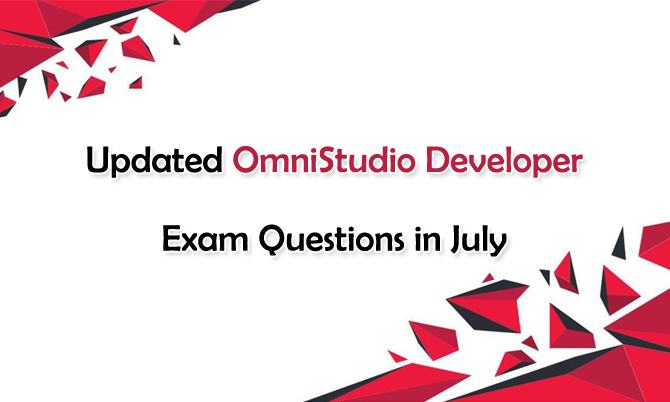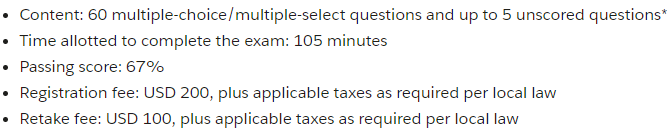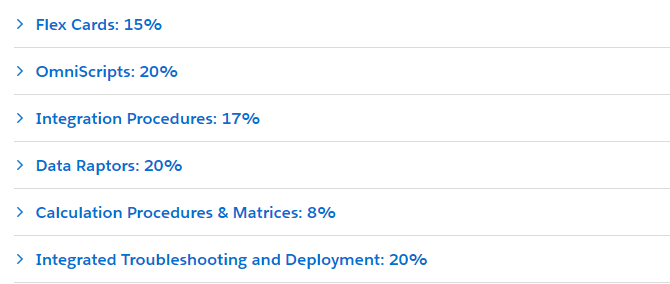To take Salesforce OmniStudio Developer exam, you should have the ability to take the defined business requirements and configure them into declarative technical solutions.
All the updated OmniStudio Developer exam questions are the best guides for you to test all the above outline. Share some updated Salesforce OmniStudio Developer exam questions and answers below.
1.A developer needs to configure a DataRaptor to retrieve data from a single object. The structure of the output data does not need to be changed. Following best practices, which type of DataRaptor should the developer use?
A. DataRaptor Transform
B. DataRaptor Extract
C. DataRaptor Load
D. DataRaptor Turbo Extract
Answer: D
2.An OmniScript displays data from an API using Integration Procedure, but some of the data is missing. Which two configuration errors could cause this? Choose 2 answers
A. The element name for the missing data does not match the JSON node key in the Integration Procedure Response.
B. The Integration Procedure Preview Input Parameters do not match the JSON sent from the OmniScript.
C. The JSOW sent from the Integration Procedure Action does not match any of the Original Input for the Integration Procedure
D. The missing data is trimmed in the Integration Procedure Action Response JSON Path.
Answer: A,D
3.A developer configure a Flexcard with a DataRaptor data source that uses the params.id as an. When the developer clicks Views Data on the FlexCard, valid data displays. However, when the developer previews the layout, the FlexCard does not display. What could cause this error? Choose 2 answers
A. The Data Node field for the FlexCard is empty.
B. The RecordId in the Test Data Source settings ins for the wrong record type.
C. The attribute haven’t been configured to pass the data to the fields.
D. There is not Salesforce record for the FlexCard based on the RecordId in the layout’s Test Data Source Settings.
Answer: B,C
4.A developer is creating a FlexCard for a new Community page. The FlexCard will display case information along with action to close the case and update the case. And it will be styled using the Community’s theme. What must be developer do to configure the FlexCard for deployment in a Community?
A. Add the FlexCard’s API name to FlexCard Player component
B. Set the Target property in publish Options to Communitypage’’
C. Configure the Component visibility in the custom Component.
D. Set the Developer property in Card Configuration to ‘’Community’’
Answer: B
5.An integration Procedure uses an HTTP action to make a REST API call. The response from the REST API must be converted into a specific XML structure before sending it as an input to another external wen service. How should the developer configure the Integration Procedure to meet this requirement?
A. Use a Remote Action that calls the XMLStreamReader class
B. Use a Remote Action that calls the XMLStreamWriter class
C. Use a DataRaptor Transform to convert JSON to XML
D. Use a DataRaptor Extract and check the XML checkbox on the Output JSON Path.
Answer: C